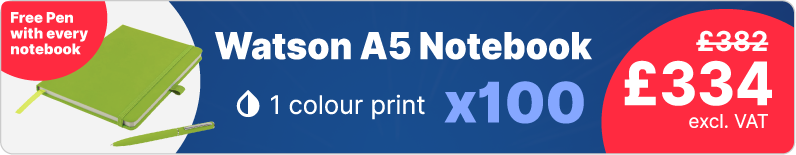Home / Blog / Branding Advice / Artwork top tips - getting your artwork print ready
Artwork top tips - getting your artwork print ready
Date posted: 21st February 2018 in Branding Advice
Last updated: 18th March 2022

Getting your artwork print-ready can feel a little daunting, that's why our in-house design team offer unlimited free visuals and artwork amendments.
Our fantastic in-house designers share with you their top tips and most frequently asked questions to ensure a simple and straightforward experience for both parties when it comes to submitting your artwork to them.
"What format does the artwork need to be?"
Design team: As long as the file is a high-resolution JPEG or PNG, or an editable file such as AI/ESP/PDF, then it’ll be all good. If possible try to avoid screenshots or pictures, please!
"Can I get it printed in one colour?"
Design team: We know that you want to get as many promotional products for your budget as possible, but unfortunately not all artwork can be printed in one colour. We will always try and work to your print requirements, but unfortunately, many logos with multiple colours just won’t work with a one colour print.
"How accurate are the colours on the visual?"
Design team: This can be a difficult one with no true solution, so it’s more of an answer for awareness rather than a top tip. Everyone’s screens have different settings so Pantone's can look different to how they’ll look in real life.
"How accurate is the fonts and text on the visuals?"
Design team: The text on the visuals will be spot on. One thing to mention is the occasional glitch that PDF readers throw up. Sometimes a letter or number will look bold or larger when zoomed out. If you zoom in and take a closer look everything will be OK. Unfortunately, that’s an issue with PDF that we can’t do anything about.
"Can I have a 3D visual?"
Design team: We are proud of the fact we can offer 3D visuals on a range of our products, but with so many products available we don’t have the ability to create 3D visuals on all of the products. If possible we'll always try and give you a 3D visual. Our non-3D visuals are still great for showing you the print area and locations of the prints on your promotional products. For any questions or queries, contact us today!
Strengthen your brand perception with promotional products
Chat online or call us today on 0116 366 0052
More Articles

What makes Printed Wristbands so Effective?
7th February 2019 in Branding Advice

Marketing Using Branded Products this Christmas
17th August 2022 in Branding Advice

How To Boost Your Brand With Our Top Promotional Mugs
7th February 2022 in Branding Advice

Trade Show Promotional Products
12th September 2018 in Branding Advice